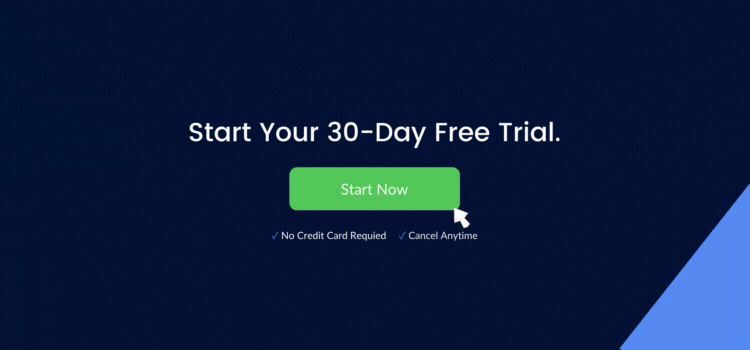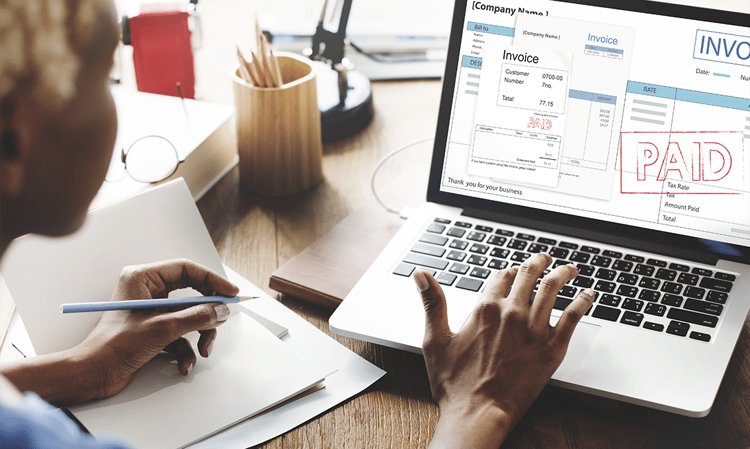
Remember the days when paper mail was the norm? Neither do we. It’s hard to believe that only a couple of decades ago sending mail through the post was the preferred way of doing business. Like the rise of email, which forever changed the way companies communicate, many other activities and business processes have been permanently altered by digitization and the internet.
In an environment where disruption is the norm, business payments have mostly remained the same. According to the PYMNTS, 64% of B2B payments are made by check. This practice is, however, beginning to change. Businesses are looking for online payment systems that will help them make payments remotely, avoid the time spent on manual data entry and signatures, and increase the speed. Chances are, you are wondering how you can do these things too.
If you’re interested in switching to online payments, but have a few reservations (it’s your money after all) read on. We’ve created a guide outlining everything you need to know about online payments. It will help you understand and learn about what’s involved with online payments and how you can get started using them.
What are online payments?
Like most things in the 21st century, payments are now online. Instead of using paper-based processes, online payments use computer networks to transfer funds electronically. Online payments can be done using a credit card, a third-party provider, or directly from a bank account. In Canada, funds are usually transferred using Electronic Funds Transfer (EFT), and in the USA, they are typically transferred using Automated Clearing House (ACH).
How does a online payment work?
Online payments work by transferring money from the payer's account to the payee's account. This is done with a payment gateway, which is a secure system that authorizes and processes payments. The payment gateway encrypts the credit card or bank account information and transmits it to the appropriate financial institution. The financial institution then verifies the payment and transfers the funds to the payee's account.
Are online payments safe?
Yes, online payments are safe when made through a reputable and secure website or payment processor. When you make an online payment, your financial information is transmitted through a secure connection to the payment processor. This means that your information is encrypted and cannot be accessed by anyone other than the intended recipient.
Why should businesses make online payments?
Paper-based processes have worked for a long time, but online payments offer many benefits over checks and wires. Here is some information about online payments and traditional payment methods.
-
Sending a single check costs $4-$20 and take up to five days to clear. Online payment methods vary in speed and cost, but can be as little as $0.50, and can take minutes or up to five days to clear.
-
Writing checks requires hours spent on administration and paper management. Many online payment solutions remove paper entirely and significantly cut down on your administration time.
-
Wire transfers come with fees and cost a minimum of $25. They typically increase according to the transaction amount. The exchange rates provided by banks are usually very high as well. Online international payment providers usually charge a flat fee and offer better rates than banks.
Payment fraud and security
Security is a major concern for all businesses and leaders, especially when it comes to payments. Recent news of hackers compromising data at trusted organizations makes it even more apparent that you should look beyond a brand name to ensure security.
To understand the payments fraud and security landscape, first take a look at some of the stats.
-
81% of organizations were victims of payments fraud in 2019, and this is the largest share on record. The rise in payments fraud suggests that fraudsters are continuing to succeed in their attempts to attack organizations’ payment systems.
-
Checks continue to be the payment method most frequently targeted by those committing or attempting to commit fraud. 74% of organizations experienced check fraud in 2019—up from 70 percent in 2018.
-
Wire transfers are the second most-often targeted payment method attacked by fraudsters. 40% of organizations that were victims of fraud attempts or attacks reported that these attacks were via wire transfers.
-
Credit card fraud accounts for the third largest share, at 32%. ACH debits are one of the less common types of fraud, at 30%.
Payment security in the digital age
Business Email Compromise (BEC), where fraudsters gain access to a legitimate business email account to initiate a payment, is on the rise. For the most part, these scams target wire transfers; however, some have also requested checks. For this reason, it is essential to communicate your protocols around payments with everyone in your organization, as well as external vendors and clients. For instance, when you move to an online payment provider, you should communicate this change ahead of time to all the relevant parties. You should also explain to employees and vendors that they should never initiate payments that do not follow your protocols, as this could be an email compromise scam.
Data security is another area that most businesses must consider. Although cloud technology gives companies flexibility, many leaders are hesitant to move their data to the cloud for fear of security breaches. However, storing information in the cloud is, in many ways, more secure than other methods of storing data. When evaluating cloud software, find out what cloud platform the software provider is using, ask about encryption to make sure that your data cannot be exposed to unauthorized third parties, and ensure that the servers are located in the same region or country as your business.
What to look for in a business payment provider
Online payment solutions vary widely in their services, costs, and technologies. Depending on your needs, you’ll want to consider:
-
The volume of payments you make each month
-
Your existing processes around making payments
-
Other tools, apps and software you use
-
The dollar amount you need to send in each payment
-
Whether your payments are recurring or one-time
-
How quickly you need to transfer funds
-
Your budget
-
The countries to which you send payments
Once you have outlined all of the considerations that apply to your organization, you can rank them in order of priority. For instance, if most of your payments are recurring, you will want to make sure that the online payment provider you select can support this. If you have a complicated approval process with multiple stakeholders that need to sign off, ensure that the platform you choose is flexible enough to accommodate your processes. If you already use an accounting software platform, you should look for an online payment platform that integrates smoothly with it.
What should you pay for online payments?
Understand that there are additional costs over and above the dollar costs for the actual payments. You should also consider the time spent managing payments and reconciling them in your accounting software, and whether accountants and business owners could spend this time on other value-add activities. Look for payment solutions that will reduce the hours spent on back-office administration to minimize your costs in the long term.
How to get started with online payments for your business
-
Choose a cloud-based payment solution
Investigate the features of potential software solutions and match them to your current process for processing and paying vendor invoices.
Your payment solution should be able to save you time, money and integrate seamlessly with your existing accounting system.
-
Take advantage of free trials
While you research which payment solutions works best for your business, take the time to try them out using free trials where available. Most solutions will offer you up to 30 days free with their software.
-
Link your bank account
Once you’ve selected the solution for you, upload all your business credentials including linking your bank account(s) so that payments sent and received can be processed seamlessly.
-
Retrieve your vendor’s banking information
If the information is not on the invoice, obtain the bank account information for each vendor in order to properly link your payment method to their accounts.
-
Record the invoices into your system
Input all the invoice information including the vendor, invoice date, due date and payment terms.
-
Make your payments
Process payments in order of due date according to the payment terms, by Electronic Funds Transfer (EFT) or through the Automated Clearly House (ACH). Save yourself time by scheduling recurring payments you know you’re going to be making regularly, on a recurring basis.
-
Reconcile with your accounting software
Many accounts payable automation platforms have native integrations with common accounting services like Quickbooks and Xero which will make it easy to keep an accurate recording of your balance sheet.
Getting started with online payments
We've got a complete article on transitioning to online payments, but the first step to getting started with online payments is to try it out. You do not need to move all of your clients to online payments at once, and you do not need to disrupt all of your client's or your existing processes. Many online payment providers offer a free trial or, in Plooto’s case, you can create an account on the platform for free, which enables you to take a look at the platform and understand how payments are made.
Try making one payment to a vendor you have a good relationship with, or even to yourself, to see how the entire process works.
To get started with an online payment provider, you’ll need to provide:
- Name
- Email address
- Business name
- Business number
- Bank account information
The payment provider will need to ensure that you are a real business to begin working with you, so don’t be surprised if you are asked a few questions to verify your identity.
From there, it’s simple to get set up with online payments and get started right away. Typically, the recipient of your payment will receive an email asking them to provide their information to accept the payment. The information they need to provide will vary depending on the payment provider, but it will likely include logging into their bank account or providing bank account information.
Interested in more? Why not give Plooto a try, free for 30-days! Sign up here.