How to improve your accounting process: 9 must-know tips
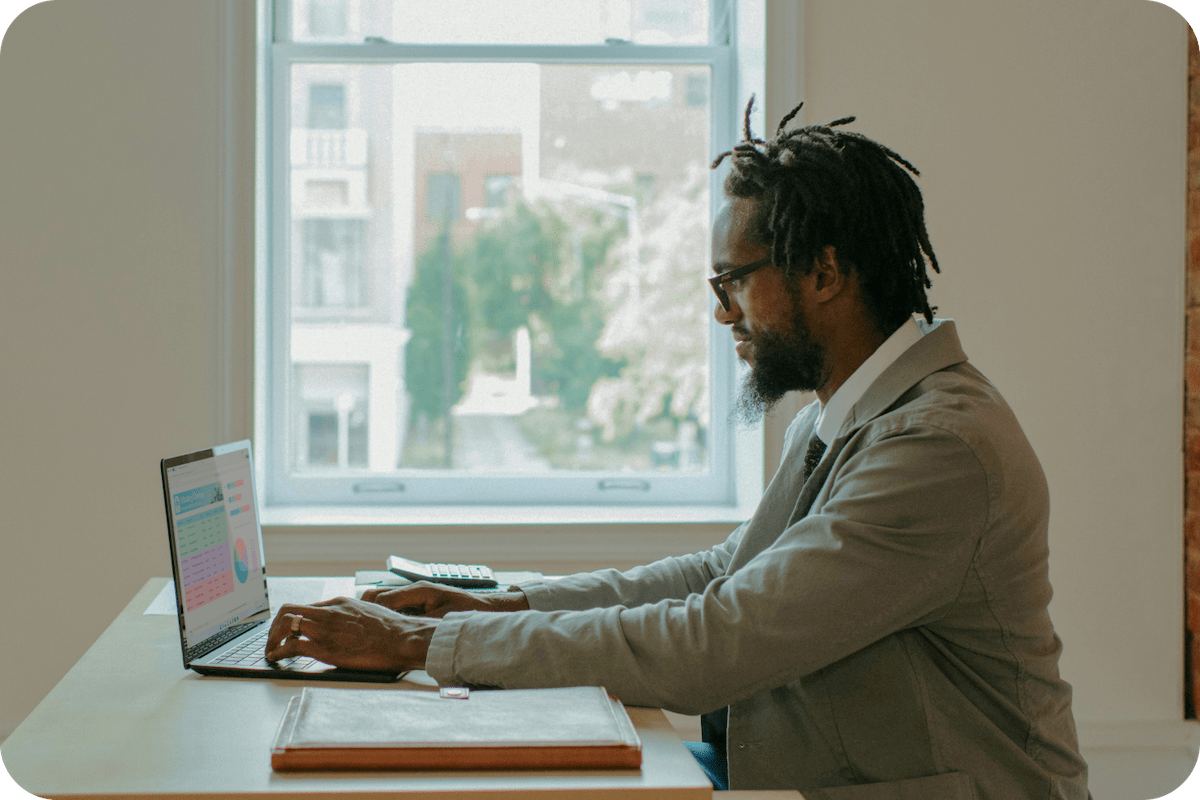
Having a smooth and efficient accounting process isn’t just about saving time and money. It’s vital for accurate bookkeeping, tax compliance, and effective cash flow management. Whether you’re an in-house accounting team or an accounting firm, chances are your finance processes have some room for improvement.
Here’s how you can streamline the accounting process with AP and AR automation, outsourcing, cloud-based accounting software, and other must-know tips.
Why accounting firms struggle to stay efficient
Even experienced finance professionals can face inefficiencies during the accounting process. The more complex your accounting system, the faster things can break down and lead to errors and inaccuracies. Let’s take a look at five reasons why accounting firms struggle to stay efficient and what you can do about it:
Using the wrong tools
One of the biggest mistakes is using the wrong tools — often, in the form of outdated technology that’s no longer fit for purpose in today’s highly-automated world. If you’re still relying on spreadsheets, manual data entry, or handwritten ledgers, then it’s no surprise that you’re struggling with accuracy and efficiency.
Even if you use modern accounting software, you may still find yourself dealing with inefficient workarounds if it isn’t the right fit for your workflow.
Disorganization
Without clear roles and responsibilities, it’s easy for team members to step on each others’ toes and make duplicate entries or fail to record transactions altogether. The more people who are involved in your accounting firm or in-house team, the more important it is to ensure your system is consistent and organized.
Likewise, if you don’t integrate your accounting tools, you may end up with multiple instances of the same information or incompatible data silos.
Failure to standardize
Policies and procedures keep your accounting process from becoming a free-for-all. A lack of standardization across your entire organization means that different employees may use different methods for tracking invoices or expenses, and clients or customers may fail to address outstanding invoices in a timely manner.
From numbering invoices to setting out clear payment terms, standardization keeps different business units on the same page and minimizes misunderstandings.
Insufficient training
Finance professionals need to stay ahead in a rapidly-evolving landscape. From new automation technologies to changing regulations, insufficient training can mean that team members overlook new solutions or fail to upgrade their processes.
Not every employee has the same technical skills or accounting experience, so the more complex your system, the more important it is to provide sufficient training.
Lack of audits
Errors and omissions are more likely if you don’t review your accounting system on a regular basis. Internal audits can identify inefficiencies before they become recurring issues, while a lack of audits allows problems to fester and snowball.
Catching issues early gives you a better chance of resolving issues and maintaining compliance, so you’re less likely to face an external audit later.
5 areas in need of accounting process improvement
Any area of accounting that involves time-consuming, repetitive tasks may benefit from improvement, but some areas may be in more urgent need of an upgrade than others. When evaluating which accounting processes to optimize, remember that these five areas nearly always stand to benefit from process improvement:
- Accounts payable and accounts receivable: Accounts payable (AP) refers to your outgoing bills and expenses, while accounts receivable (AR) refers to the payments you’re owed from customers or clients. Even small inefficiencies in either department can result in late payments to or from business partners, directly impacting your reputation and cash flow.
- Financial planning: A big part of accounting involves financial planning and analysis (FP&A), which helps you make accurate decisions about the future of your organization. From generating financial reports to cash flow forecasting, efficient financial planning can make a big difference to your bottom line.
- Compliance: When it comes to tax and regulatory compliance, physical paper trails are out and digital paper trails are in. Not only are traditional paper trails more likely to be lost or damaged, but by digitizing your accounting process, you’ll have less work to do when faced with an internal or external audit.
- Reconciliation: The reconciliation process involves confirming that the numbers in your book match the numbers in your bank account. When you use accounting software with an automatic reconciliation feature, you can reduce the amount of manual labor that goes into this tedious and time-consuming task.
- Invoice management: Whether you receive digital or paper invoices from your suppliers may be out of your hands. But with invoice management software, you can use optical character recognition (OCR) to scan paper invoices, track them digitally, and streamline the approval process.
9 tips to improve your accounting process
Accounting process improvement doesn’t have to happen all at once. By choosing the most urgent areas to focus on, you can gradually update your existing processes until they’re as efficient and accurate as possible. Follow these nine tips to improve your accounting processes and build a modern, automated accounting firm:
1. Take stock of your existing workflows
The first step to improving your accounting processes is to identify the strengths and weaknesses of your current workflows. Review your chart of accounts, walk through your AR and AP processes, and interview stakeholders to identify pain points.
Make a list of the most obvious inefficiencies, such as manual data entry, delayed incoming payments, or a convoluted payment approvals process.
Also take note of your technology stack — i.e., your accounting tools and software solutions. Do they offer integrations with other platforms so you can build on your current workflow? Or will you have to replace them and start from scratch?
By documenting your existing processes, you’ll be able to identify whether your biggest inefficiencies are a software problem, people problem, or workflow problem.
2. Automate Time-Consuming Tasks
Automation is your ticket to eliminating manual tasks like data entry. Automation ranges from robotic process automation — the use of software bots to perform routine tasks — to AI-powered automation that can scale your finance workflows.
You can use automation to perform the repetitive tasks that no one on your team wants to be doing or that are especially prone to human error, such as:
Data entry
Manual data entry wins the title for the most globally hated task among employees. A study conducted by Automation Anywhere surveyed over 10,000 office workers across almost a dozen countries to understand current frustrations with time-consuming responsibilities in their job roles. The participants revealed they spend over 3 hours a day conducting these repetitive tasks, which result in decreased productivity and — you guessed it — human errors. Luckily, there are ways to automate this labor-intensive process to streamline your accounting system.
Invoice processing
As a business owner, it can be easy to get lost in the sea of invoicing responsibilities. Between extracting the right data, tracking payment dates, following up with customers or vendors, and more, the process quickly gets overwhelming. Thankfully, software can also help you automate invoicing from start to finish. This comes in handy for your own firm and for your clients.
Payroll
Calculating payroll can take hours and require high attention-to-detail, removing business owners from other important operating tasks. Automation tools can simplify the process and handle these calculations with accuracy and precision, freeing up valuable time for you and your client.
![]() Using Plooto to automate your tasks and save time
Using Plooto to automate your tasks and save time
Plooto is a financial management software that helps businesses and accounting firms with several key processes. They provide a dashboard where you can store all of your clients’ payment workflows in one place. This includes accounts payable, accounts receivable, international payment transfers, invoice management, and more.
With Plooto, you can automate accounts payable and accounts receivable processes. The suite allows you to receive, review, and approve invoices electronically. It even reduces the need for manual labor by automatically capturing the invoice data to assist in the approval workflow.
Other ways Plooto automates key bookkeeping systems include:
- The platform automates payment disbursements to ensure efficiency.
- Plooto integrates with popular accounting software like Quickbooks and Xero to seamlessly combine data.
- The software can automatically generate and send invoices for business owners or firms.
- Plooto automatically reaches out to clients who haven’t paid their invoices to capture payments at every stage.
This software starts at $9 a month for accounting firms, making it one of the most affordable options out there. With its easy accessibility and wide range of functions, Plooto is one of the best accounting automation software on the market.
Get started with Plooto today for free
Automate your tasks and save time as you scale your business. Signing up is fast, easy, and free.
Start free trial3. Use cloud-based software
Cloud-based accounting tools reduce the risk of data loss by storing your accounting records in a secure, off-premises environment. Cloud-based tools are scalable — you don’t need to invest in new hardware if your accounting firm grows — and your team members can access them from anywhere with internet access.
Cloud-based tools offer advanced security features that organizations may struggle to provide on their own. For example, Plooto offers world-class security features such as two-factor authentication (2FA) and encryption to keep your financial data secure.
Plus, cloud-based tools are easy to link together so you can sync your records. Plooto integrates with QuickBooks, Xero, and other popular accounting tools for convenient online bookkeeping, with a centralized ledger that can be updated in real time.
4. Reconcile often (and generate frequent reports)
Accounting tools make it easy to reconcile your accounts on a regular basis in order to identify errors, omissions, and fraudulent transactions. The general rule is to reconcile your bank accounts monthly, but if you have a high volume of transactions, you can reconcile them even more frequently, such as daily or weekly.
Automatic reconciliation streamlines the process, with advanced tools like automatic invoice matching and transaction categorization.
Generate monthly reports such as balance sheets and cash flow statements so you always know where you stand at any given moment.
5. Create clear policies (and enforce them)
Having clear payment policies can help you improve your cash flow and treat vendors, suppliers, and customers fairly. Offer early payment discounts to incentivize payments, and enforce late fees for overdue invoices. Provide multiple payment options, such as credit card or EFT payments, with transparent fees for each one.
Likewise, have clear cutoff policies for accepting employee reimbursements so you know that your monthly expense reports are accurate and up-to-date.
6. Stay informed
Industry best practices are always changing, and regulations can vary from country to country and from one industry to the next. For example, if you're sending or receiving international payments, you may have additional compliance obligations to consider. (Plooto can help with that with our borderless payment processing features.)
Stay informed by reading industry publications, maintaining relevant certifications, and networking with other finance professionals at industry events.
7. Train your staff
Any time you change your processes or roll out a new accounting feature, take the time to train your staff on how it works. In order to make the most of your technology stack, your team members need to feel confident that they know how to use it.
Your training program can take the form of e-learning modules, in-house training, or an ongoing mentorship program. Your accounting software may also have a support team or video tutorials available, such as Plooto’s onboarding portal and video playlist.
8. Consider practice management software
If you’re an accounting firm, then you may benefit from practice management software that helps you maintain client relationships and streamline communications between clients and your team. Practice management software can assist with:
- Document management: Store all of the documents related to an individual client in a centralized place, and automatically request new documents.
- Client onboarding: Welcome new clients with digital intake forms and guide them through the onboarding process. Provide an online client portal where clients can log in to service their account and get automatic updates.
- Time tracking: Track billable hours, time and materials, and other fees, and charge clients a fixed rate or set up recurring billing.
Of course, you’ll want to look for practice management software that’s compatible with your other accounting tools to provide a seamless user experience.
9. Outsource the rest
Finally, you don’t have to do everything in-house. Many small and mid-size businesses choose to outsource payroll, AR collections, tax prep, and other accounting processes that are too complex to perform in-house. Outsourcing an accounting process can be more efficient and can give you access to specialist expertise.
You can also outsource accounting processes to a platform like Plooto, which saves accounting firms up to 15 hours and $2,500 per month with automatic invoicing and other accounting processes.
How do I grow my accounting practice?
You can grow your accounting practice by asking for referrals from existing customers, networking — both online and offline — and being prepared to scale up by using the latest accounting software and automation technology.
Follow these steps to expand your accounting practice and create new accounting firm revenue streams to unlock growth:
Set goals
First, ask yourself how big you want your accounting practice to be. Are you prepared to hire more staff and expand your business if you get a sudden influx of new customers? Or do you want to maintain a loyal customer base at a steady but sustainable level?
Setting growth goals up front will help you determine what kind of software to invest in, how big of a staff you need, and how heavily to market yourself.
Ask for referrals
Existing clients should be the first place to turn when seeking to grow your accounting practice. Not only do referrals carry more weight than other marketing strategies, but your clients are likely to have industry connections who need similar services.
Consider offering a discount or another type of reward to clients who offer a successful referral. You can also grow your accounting firm by expanding the services you offer to existing clients, even if you don’t take on any new ones.
Maintain a web presence
Even if potential customers learn about your business from an offline source, chances are they’re going to look you up online. Maintaining a professional website and being active on social media or industry forums can help boost your reputation.
Your website is an opportunity to differentiate yourself from your competitors, or even focus on a particular niche. Creating useful content in the form of an e-book or video tutorial can help you attract new customers by demonstrating your value.
Use automation
Embracing automation can give you a competitive advantage by allowing you to scale up more quickly than your competitors. By automating time-consuming tasks such as financial forecasting and data entry, you can save time and scale up faster.
Automation helps you grow your business and break the capacity barrier for finance teams so you can offer more services with less overhead and less effort.
Start your free trial today to see how Plooto can help you grow your business.
Table of contents
Why firms struggle to stay efficient Commons areas that need improvement How to improve you accounting process How to grow your practice
Sign up in minutes.
Start saving hours.
Manage all of your payments in one platform. No jumping between apps necessary.
Start free trialAutomate your AP and AR — for free
Start you 30-day Plooto free trial today. No tech expertise needed.
Start free trial